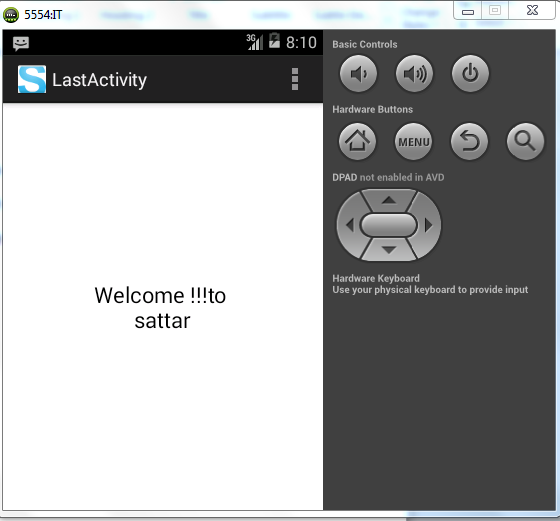FirstActivity.java
package
com.sattarintentbasic;
import
android.app.Activity;
import
android.content.Intent;
import android.os.Bundle;
import android.view.Menu;
import android.view.View;
import
android.widget.Button;
import
android.widget.EditText;
import
android.widget.TextView;
public class FirstActivity extends Activity {
Button
button;
TextView
textView;
EditText
editText;
@Override
protected void onCreate(Bundle
savedInstanceState) {
super.onCreate(savedInstanceState);
setContentView(R.layout.activity_first);
button=(Button)
findViewById(R.id.button1);
textView=(TextView)
findViewById(R.id.textView1);
editText=(EditText)
findViewById(R.id.editText1);
}
public void send(View view) {
String string=editText.getText().toString();
Intent intent=new
Intent(FirstActivity.this, LastActivity.class);
intent.putExtra("PERSON_NAME", string);
startActivity(intent);
}
@Override
public boolean
onCreateOptionsMenu(Menu menu) {
//
Inflate the menu; this adds items to the action bar if it is present.
getMenuInflater().inflate(R.menu.first, menu);
return true;
}
}
Activity_first.xml
<LinearLayout xmlns:android="http://schemas.android.com/apk/res/android"
android:layout_width="fill_parent"
android:layout_height="fill_parent"
android:gravity="center"
android:orientation="vertical" >
<TextView
android:id="@+id/textView1"
android:layout_width="wrap_content"
android:layout_height="wrap_content"
android:text="Hello Everyday"
android:textAppearance="?android:attr/textAppearanceLarge" />
<EditText
android:id="@+id/editText1"
android:layout_width="match_parent"
android:gravity="center"
android:hint="Enter your Name"
android:layout_height="wrap_content"
android:ems="10" >
<requestFocus />
</EditText>
<Button
android:id="@+id/button1"
android:layout_width="wrap_content"
android:onClick="send"
android:layout_height="wrap_content"
android:text="Send" />
</LinearLayout>
Activity_last.xml
<RelativeLayout xmlns:android="http://schemas.android.com/apk/res/android"
xmlns:tools="http://schemas.android.com/tools"
android:layout_width="match_parent"
android:layout_height="match_parent"
android:paddingBottom="@dimen/activity_vertical_margin"
android:paddingLeft="@dimen/activity_horizontal_margin"
android:paddingRight="@dimen/activity_horizontal_margin"
android:paddingTop="@dimen/activity_vertical_margin"
tools:context=".LastActivity" >
<LinearLayout
android:layout_width="match_parent"
android:layout_height="match_parent"
android:layout_alignParentLeft="true"
android:layout_alignParentTop="true"
android:gravity="center"
android:orientation="vertical" >
<TextView
android:id="@+id/textView2"
android:layout_width="wrap_content"
android:layout_height="wrap_content"
android:gravity="center"
android:text="Large Text"
android:textAppearance="?android:attr/textAppearanceLarge" />
</LinearLayout>
</RelativeLayout>
LastActivity.java
package com.sattarintentbasic;
import android.os.Bundle;
import android.app.Activity;
import android.view.Menu;
import android.widget.TextView;
public class LastActivity extends Activity {
TextView
textViews;
@Override
protected
void onCreate(Bundle savedInstanceState) {
super.onCreate(savedInstanceState);
setContentView(R.layout.activity_last);
textViews=(TextView)
findViewById(R.id.textView2);
// String
spersontring=getIntent().getStringExtra("PERSON_NAME");
textViews.setText("Welcome
!!!to \n"+getIntent().getStringExtra("PERSON_NAME"));
}
@Override
public
boolean onCreateOptionsMenu(Menu menu) {
//
Inflate the menu; this adds items to the action bar if it is present.
getMenuInflater().inflate(R.menu.last,
menu);
return
true;
}
}